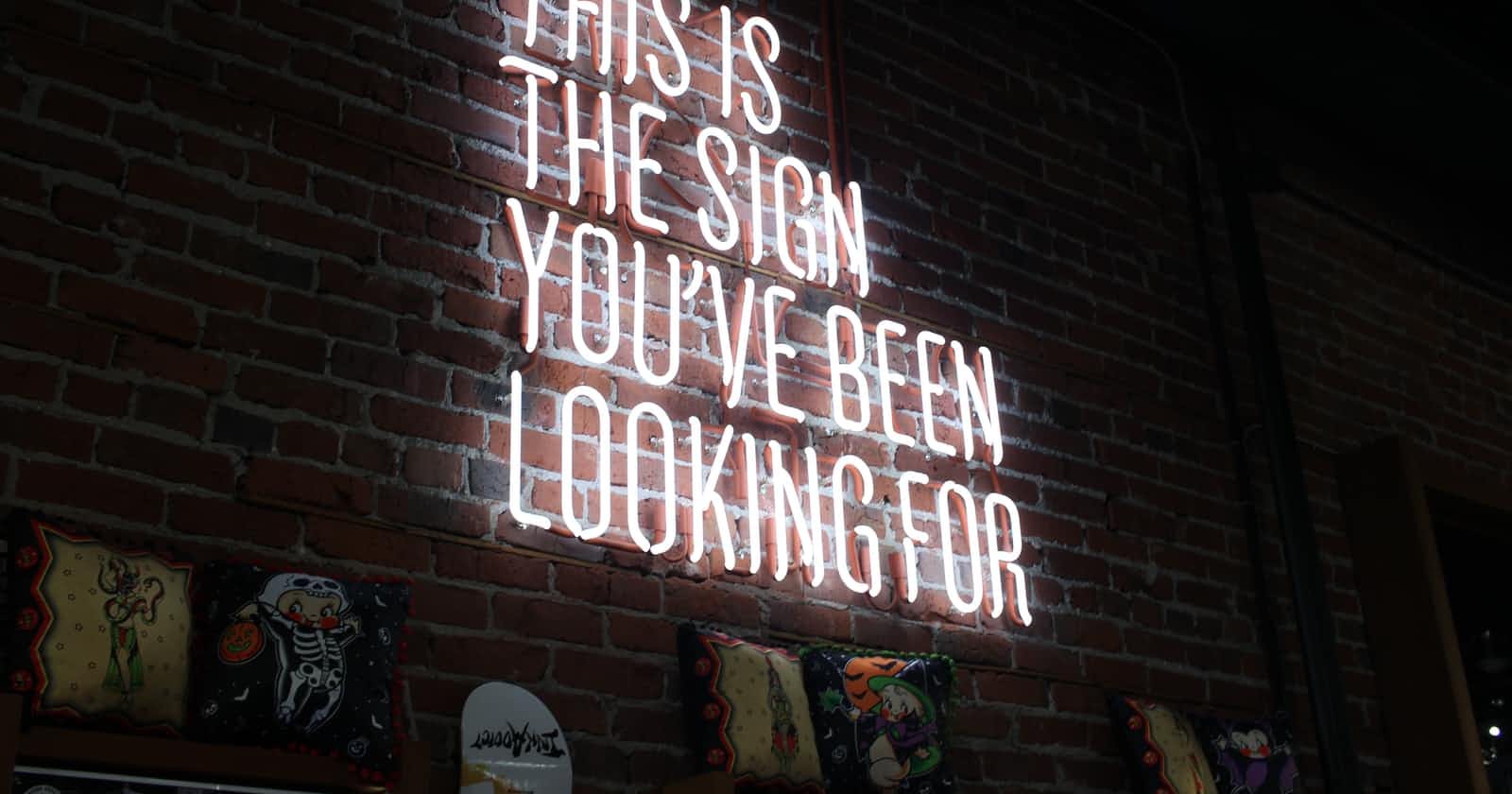Introduction
After successfully completed my #100DaysOfCode challenge last year I found myself looking for a purpose for the new year. A little back story, I decided to leave an 11 year career in Corrections as Counselor to pursue something more fulfilling. Since last summer, my focus was to learn as much as I could as fast as I could in hopes of landing my first web dev job. Well fast forward to this year and that didn't quite go as planned. As the ball dropped and everyone is thinking of their new years resolutions, I found myself slightly discouraged and asking myself "is this even worth it"? Of course it was worth it, however, my approach, not so much. For the past 6 months I had spent all my time trying to check a box to "be more marketable" to an industry that seems less and less inclined to give junior developers a chance. With that being said, I found that I had spent time learning some things that I wasn't all that interested in for my resumes sake. This left me with a growing list of bookmarked videos, articles etc. of topics that I never found the time to dive into along with a slight resentment to go along with it.
Familiar Territory
I decided that this year I would take a much different approach. Instead of focusing on things solely because I think it will get me hired, I will be focusing on things that actually interest me. The first stop, was going back to The Odin Project. I've always had an interest in CSS, but I have to admit I rushed through it to get to JavaScript. I never learned how to make those cool animations or super complicated layouts and told myself "I'll get to it later", but later never came. To my surprise, I saw that The Odin Project had added new sections to their Full Stack JavaScript Path, which I had been following. I started going through the curriculum and landed on the Forms Section. In the Additional Resources section, they linked to Web.Dev's Learn Forms course. I expected it to be the typical make a form, style it, and then validate the input, but man was I wrong! It covered design best practices, the Constraint Validation API which I didn't know was a thing, among other things. I reached the end of a lesson, clicked next, and there it was.....Accessibility: How to Build Inclusive Forms!
Hello Accessibility
I must say I was super excited to see this lesson, as accessibility was yet another topic on my list of things I wish I had taken the time to learn. I admit the only thing I knew about accessibility was throw an aria-label on an element so that the Lighthouse doesn't yell at me! That doesn't even begin to describe all the things that accessibility includes, I definitely had my work cut out for me! As I went through the lessons, I was exposed to the different ways users can access a site such as with a keyboard or screen reader. After that, I found myself looking for YouTube videos or anything I could find that showed how to implement these things into a website. This took me down a two day rabbit hole which led me to enrolling in Open Classrooms Make Your Web Content Accessible Course. It was general overview of things to keep in mind when designing your site as well as tools available to test if your site is accessible. I downloaded an NVDA screen reader to my laptop as well as list of chrome extensions mentioned in the course, I was hooked! I finished that course in two days and found myself still wanting more. I ran across a reddit post somehow that asks if there was a certification you could get for accessibility, and to my surprise there was!
Certifications
There are not just one, but two certifications that caught my attention. The Certified Professional in Accessibility Core Competencies (CACCP) is the base-level certification that goes over the broad spectrum of accessibility in multiple domains, and The Web Accessibility Specialist (WAS) that covers the technical side of how to implement accessibility for the web. Both of these certifications are credentialed by The International Associations of Accessibility Professionals. I think its safe to say I found my purpose!
Why Accessibility?
Do a quick YouTube search and you will be surprised how few videos come up covering the subject. For something as important as accessibility its ironic just how many people simply don't know anything about it. I no longer want to be one of those people. Maybe its the ex-counselor in me, but I always find myself rooting for the underrepresented populations. I learned something about myself, I don't want to just code some random site, I want to "code with a purpose". I figured out that there's a direct correlation between my level of interest in something and my motivation. After running a quick Axe Accessibility DevTools scan on an old project of mine and seeing all the errors come up, that was all the motivation I needed to learn more!
What's next?
Now where's the fun in that? You'll just have to follow me and see!